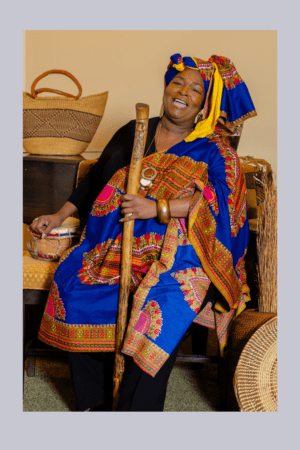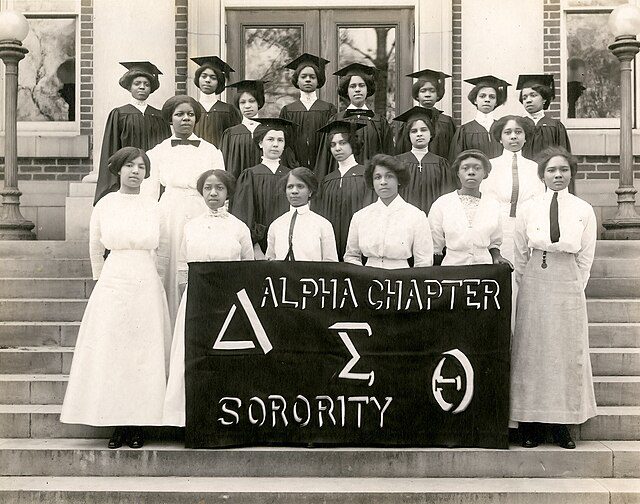
Planning an alumni sorority retreat can seem like a daunting task, but with careful organization and communication, it can be a fun and rewarding experience for everyone involved. Here are some steps to help guide you through the planning process:

How to Plan an Alumni Sorority Retreat
- Determine the purpose and goals of the retreat: Before you can start planning, it’s important to decide what you want to achieve with the retreat. Is it a social gathering to reconnect with old friends? Do you want to focus on professional development or community service? Knowing your goals will help you choose the right activities and accommodations.
- Choose a location and date: Consider accessibility, cost, and availability when selecting a location. You may want to choose a destination that is convenient for most attendees or a place that has special meaning to your sorority. Once you have a location in mind, choose a date that works for the majority of attendees.
- Create a budget: Determine how much money you can spend on the retreat and allocate funds for accommodations, meals, transportation, and activities. It’s important to be transparent about the cost with attendees upfront so that everyone is aware of the budget and can plan accordingly.
- Plan activities and workshops: Based on your goals for the retreat, plan activities that will engage attendees and help them connect with each other. This could include team-building exercises, workshops, or social events. Make sure to provide a mix of structured and unstructured time to allow for networking and relaxation.
- Communicate with attendees: Keep attendees informed throughout the planning process by sending regular updates via email or social media. Provide detailed information about the schedule, accommodations, and any necessary travel arrangements. Encourage attendees to share their ideas and suggestions to make the retreat a success.
By following these steps, you can plan a memorable and successful alumni sorority retreat that fosters connections and growth among attendees.